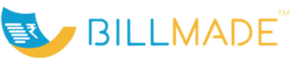Effective inventory management is essential for every company. Tools make the process simpler, including action administration, real-time updates, and comprehensive reports. BillMade is an essential tool for companies of all sizes since it guarantees accuracy and efficiency, whether tracking low-stock items or setting purchase plans.
Key Features
The following are the features of BillMade that are useful in inventory tracking.
- Simple Inventory Tracking Setup
BillMade makes it easy to get started. Enter your product’s SKU, quantity, and price to add it to the system. Once configured, the program instantly adjusts stock levels when sales or purchases occur. This easy setup guarantees precise inventory management at all times.
- Updates on Inventory in Real Time
BillMade offers inventory tracking in real-time. Stock levels are quickly updated upon processing a sale or buy. This feature allows you to make better-informed decisions and guarantees that you always have accurate and current information on your inventory.
- Detailed Inventory Reports
Detailed reports from BillMade simplify inventory analysis. From the “Reports” section, select the desired inventory-related reports. This information allows you to efficiently plan your purchase strategy, optimize stock levels, and monitor trends.
- Automated Alerts for Low Stock
Never unexpectedly run out of stock. When making sales, BillMade notifies you when an item is running low. This proactive function guarantees that you can replenish products on time by preventing missed sales opportunities and customer discontent.
- Inventory Management for Multiple Locations
BillMade has you covered if your company has many locations. Its multi-location tracking gives you total visibility and control by combining all stock data into a single view. This function guarantees effective stock distribution among several locations and simplifies inventory management. BillMade’s inventory monitoring solutions are essential for efficient operations because they are made to streamline and optimize inventory management for companies of all sizes.
Final words
Businesses can benefit from BillMade’s inventory tracking tools’ easy setup, real-time updates, and sophisticated capabilities like multi-location tracking and low-stock warnings. These techniques improve operating efficiency, minimize errors, and optimize inventory management. To improve your inventory management procedure and propel your company’s achievement, start utilizing BillMade right now.
FAQs
a. How do I set up inventory tracking in BillMade?
Add your products to BillMade, along with information about their SKU, quantity, and price, to begin inventory monitoring. BillMade automatically changes stock levels with every sale or purchase, immediately guaranteeing precise inventory management.
b. Can BillMade track inventory in real-time?
BillMade does track inventory in real-time. Stock levels are immediately updated when sales and purchases are completed, giving you precise, current inventory data to support efficient business management.
c. How can I generate inventory reports in BillMade?
Go to BillMade’s “Reports” area to create inventory reports. Select from various inventory-specific reports to assess stock trends, track performance, and develop your inventory strategy with comprehensive insights.
d. Does BillMade send alerts for low-stock items?
Indeed, BillMade automatically notifies customers during sales when inventory levels are low. This function ensures you can place new orders on time by preventing stockouts and guaranteeing seamless operations without compromising customer pleasure.
e. Can I track inventory across multiple locations using BillMade?
Yes, inventory tracking across several locations is possible with BillMade. Businesses with many locations can benefit from improved visibility and more effective stock management as it unifies stock data from all locations into a single view.
BillMade Social Media Links: